Begin by navigating to the dependent detail screen, also known as the child information view. From here, you can follow these steps to update a dependent photo.





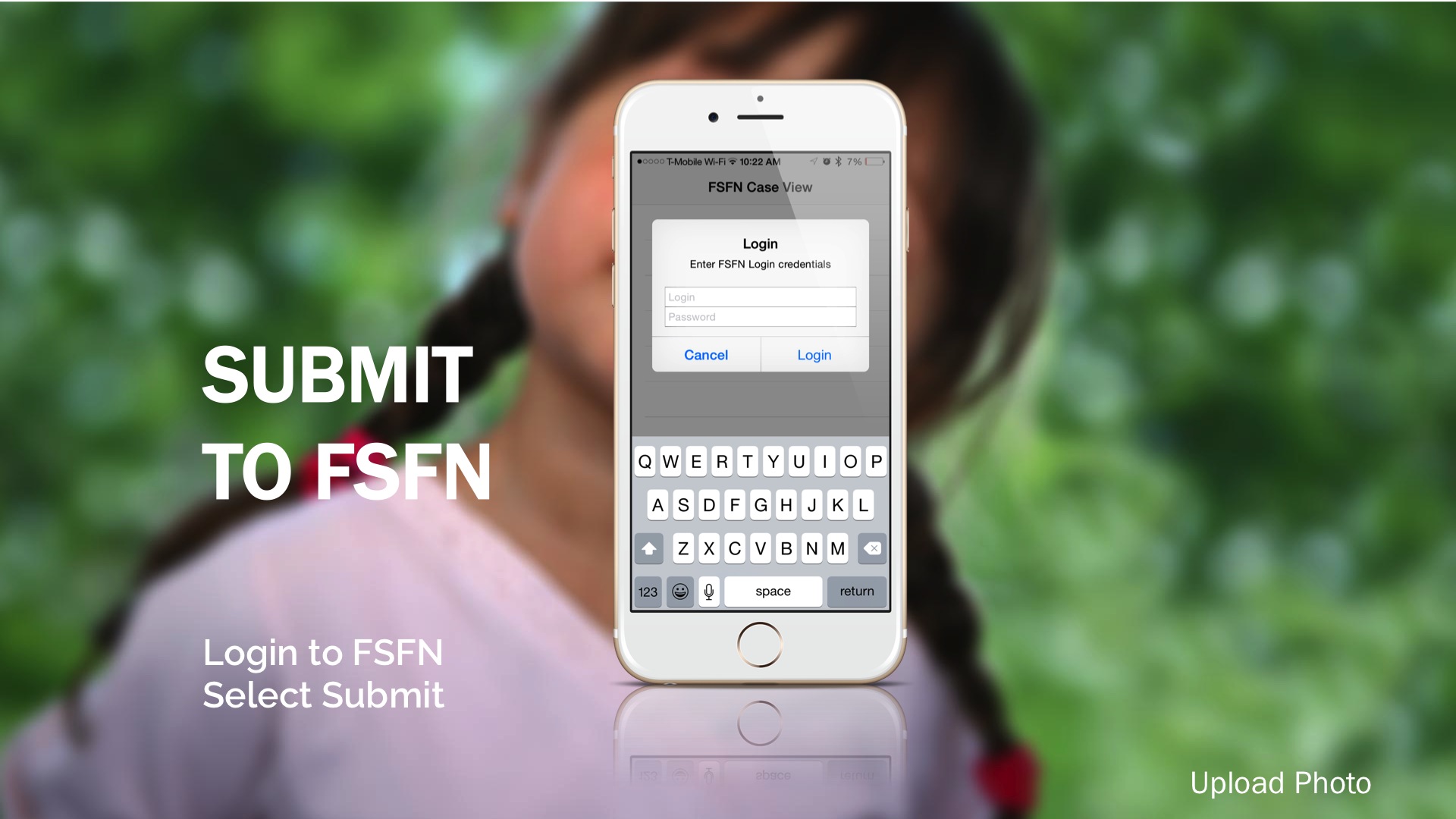
If you have not already done so, you will be prompted to provide your FSFN credentials. Enter your FSFN username and password. Select Login and your submission is complete.
Tags: mobile app